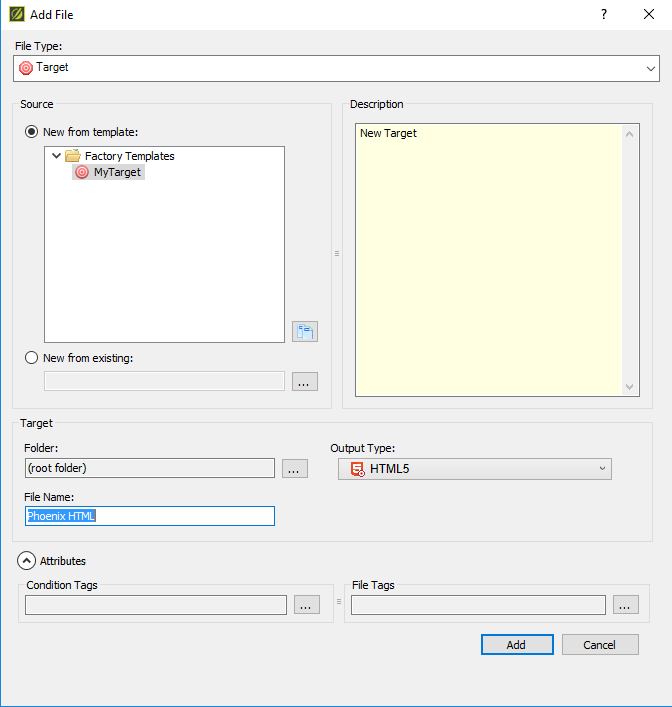Adding a Target
A target takes all content files and settings in a MadCap Flare project and combines them to create the final output, which you build directly from the target file. You can add multiple targets to a project, allowing you to generate multiple output types from a single source of content. You can also set a primary target, which is the target you use to generate the output you intend your target audience to use.
- Select the Project tab to open the Project ribbon.
- Click the New icon on the left side of the Project ribbon. A drop-down menu appears.
- Select Add Target. The Add File window appears with Target selected under "File Type."
- Make sure the radio button next to "New from template" is selected.
- Type a name for the Target in the “File Name” field.
- Select HTML5 in the “Output Type” field.
- Click Add. The target is added to the Targets folder in the Project Organizer. The Target Editor appears.